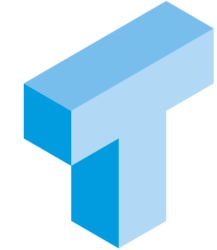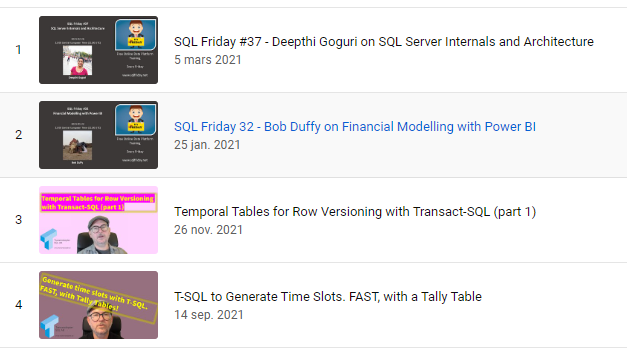If you already run containers and even SQL Server in containers, this post is not for you. This is something to get started.
And I will start very basic. You heard the word “Container” and you heard it’s good. But you wonder, what the heck IS a container. Great. This is for you.
I created a video about creating your very first container. This post contains some more, and it’s a lot easier to copy/paste from a blog than from a YouTube video.
What the heck is a Container?
A container is a way to run a process, or a program. In my examples, that program is going to be the SQL Server executable. The surrounding operating system lends some resources. Like a namespace, so that whatever is running inside the container can’t see everything in the hosting operating system. Once inside the container, the processes can’t see what’s running outside of the container. The operating system controls how much resources the processes inside the container can use – how much CPU, how much RAM etc. Since the operating system gives the container some resources on its own, it can look to the processes running inside the container as if they are even running in a host of their own – with its own hostname.
I heard this is all Linux stuff, I don’t know how that works
It is true Containers is mostly a Linux thing. You can run Windows containers as well, but the Windows operating system isn’t as good as Linux at creating this isolated environment for processes, which means Windows containers are substantially larger. That means more time to create them and more resources to host them. Therefore, containers is mostly a Linux thing. But you don’t need to know all that about Linux. If you run SQL Server in a container, you need to know something about SQL Server on Linux. But not much really. If you run a .NET Core application in a container, you just need to know about .NET Core. The Linux operating system, and how to configure it to be able to run the containers, that’s what you have container software for.
How do I run a container?
To be able to run containers in Windows 10 or Windows 11, you need software to maintain and run the containers. I prefer Docker Desktop for Windows, which you can download from docker.com. You also need a Linux environment running inside your Windows operating system. Either in a Hyper-V VM or in Windows Subsystem For Linux ver 2 (WSL2). These are Windows features which you will simply enable. Once you have enabled them, you will configure Docker Desktop to use either Hyper-V or WSL2. If you run in Hyper-V, you don’t need to create, configure or even login to the Linux VM. Docker Desktop takes care of that for you.
Ok, I have Docker Desktop, now what?
Once you have installed and configured Docker Desktop, you’re ready to start playing with containers. I will use SQL Server containers. But there are container images for basically everything. In some of my demos, I use a .NET Core SDK container to build a .NET Core application, which I then run in an ASP.NET Runtime container. Imaging something that can run in Linux. That something can run in a Container, and there’s 99,9% chance someone else already wanted to do it and created a container image for it. And despite what some people may thing of people, people are mostly friendly and like to share things, so look and you’ll find.
Some simple docker commands to get you started
Fire up your favourite terminal and start playing. Here are some commands to get you started.
# Pull, or download if you will, the layers that make up the # container image for SQL Server 2022, latest build. # Think if "pull" as "download installation media". Or even # "download a snapshot of a preinstalled VM with SQL Server" # Only there's no VM, because a container is not i VM, it's just # isolated processes running in Linux. docker pull mcr.microsoft.com/mssql/server:2022-latest # Use docker create to create a container from an image. # If that image isn't already downloaded, # docker create will take care of the pull for you. # parameters to docker create # -e Environment variables to create inside the container # -p Port-mapping. Map local port X to container internal port Y # -v Volumes. Mount a persistant docker volume to a path # inside the container file system. # Put the name of the image you want to create the container # from last in the docker create command docker create -e"SA_PASSWORD=Pa55w.rd" -e"ACCEPT_EULA" -p1450:1433 -v datavolume:/var/opt/mssql --name myveryfirstcontainer mcr.microsoft.com/mssql/server:2022-latest docker start myveryfirstcontainer # docker start will start a container created with docker create # docker stop will stop a container that is running # docker rm will remove a container. Stop it before removing # docker ps will show you running containers # docker ps -a will show you all containers # docker run is a combination of docker create and docker start. # You probably want to use the -d switch to start the container detached # Otherwise your terminal will run the container process interactively and when # you close the terminal, your container dies docker run -e"SA_PASSWORD=Pa55w.rd" -e"ACCEPT_EULA" -p1450:1433 -v datavolume:/var/opt/mssql --name myveryfirstcontainer -d mcr.microsoft.com/mssql/server:2022-latest # finally, docker exec. It will run a command inside the container. # if you want to run it as "fire and forget", or rather if you want an unattended # execution, you want to run it with -d, detached that is. docker exec -d myveryfirstcontainer touch /var/opt/mssql/emptyfile # Sometimes you want to run commands interactively inside the container # Then you want a shell. Bash or sh for example. # Then you want to run them with the -i and -t switches. docker exec -it myveryfirstcontainer /bin/sh
Happy playing with containers. Once you have played some, you will want to learn some more. When that happens, there’s a chance I have written some more on the topic and you will return here. I of course didn’t learn in a vacuum. Andrew Pruski knows a lot more than I do about containers and what he writes and presents will take you to the next level once you start playing. Start on Andrew Pruskis website: DBA From The Cold | Ramblings on working as a SQL Server DBA