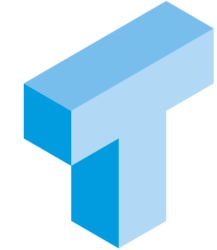In my previous post, I demonstrated how we can use a Tally Table, or a numbers table, to generate all possible combinations of four letter codes from the letters A-Z.
Today, I have another example of the usage of Tally Tables. I have used this approach many times, to generate a calendar dimension for a Data Warehouse. Or more often, when I need to do reporting with fixed periods (hourly, daily, weekly etc) but there’s no underlying data for some of the periods.
In the video, I show how the technique with generating variable length time slots work.
As in my previous post, I have finalised the code and made a function that you can use. It’s an inline table valued function, so you can join or cross apply to it without having to worry too much about performance issues with it. Having said that, cardinality estimation may or may not be a performance issue for you if you use this function to drive eg a report. Because SQL Server might make some funky assumptions about the number of rows returned from the query. But let’s first look at the code for the actual function.
CREATE FUNCTION dbo.GenerateTimeSlots(@Start DATETIME, @End DATETIME, @IntervalLengthSeconds INT) RETURNS TABLE AS RETURN( WITH ten AS( SELECT n FROM (VALUES(1),(1),(1),(1),(1),(1),(1),(1),(1),(1)) t(n) ), millions AS ( SELECT TOP(DATEDIFF(SECOND,@start,@end)/@IntervalLengthSeconds) ROW_NUMBER() OVER(ORDER BY (SELECT 'no specific order')) AS n FROM ten t1 CROSS JOIN ten t2 CROSS JOIN ten t3 CROSS JOIN ten t4 CROSS JOIN ten t5 CROSS JOIN ten t6 ORDER BY n )SELECT DATEADD(SECOND,@IntervalLengthSeconds * (n-1),@start) AS TimeSlotStart, n AS TimeSlotNumber FROM millions);
Depending on how you call this function, you may or may not suffer from bad cardinality estimation. Let’s start with an example where SQL Server estimates cardinality properly
SELECT * FROM dbo.GenerateTimeSlots('2020-03-11',CURRENT_TIMESTAMP, 3600);
In the above call, SQL Server estimates 13255 rows to be returned from the query. Which turns out to be exactly right (depending on when you run it of course, since I’m using CURRENT_TIMESTAMP for the end-date).
Now, try calling the function with these lines of code.
DECLARE @IntervalLengthSeconds INT=3600;
SELECT * FROM dbo.GenerateTimeSlots('2020-03-11',CURRENT_TIMESTAMP,@IntervalLengthSeconds)
This time, SQL Server estimates 100 rows to be returned from the query. Which of course isn’t correct. It will still return 13255 rows. This is because SQL Server sees a variable for the @IntervalLengthSeconds parameter and doesn’t know the value of the parameter.
If you WILL use a variable for any of the parameters, and you know how many time slots you _most often_ will return from the query, you can make an adjustment to add your own estimation using the query hint OPTIMIZE FOR. Like this:
DECLARE @IntervalLengthSeconds INT=3600;
SELECT * FROM dbo.GenerateTimeSlots('2020-03-11',CURRENT_TIMESTAMP,@IntervalLengthSeconds)
OPTION(OPTIMIZE FOR(@IntervalLengthSeconds=3600));
In the above example, this of course looks a bit stupid, because I set the variable value to a constant and then optimize for the variable to have that value. It would be much easier to just call the function using that constant. But you might pull up that value from a table in a previous statement, and in that case, you can use this technique to force a certain value, for the cardinality estimation.
Happy playing with Tally Tables!