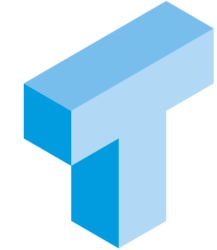As a security-aware developer, you want the application services to be able to do exactly what they are supposed to do. Not more, not less. To test this, you can impersonate a login and see that the login has exactly the permissions you intend for it to have.
This is done using either execute as login or execute as user. In this post, I will show a few use cases for execute as user.
Let’s start with an example where we test the permissions for a given SQL Server Table.
-- Setup the database user. I'm testing with a user without login here. CREATE USER PermTest WITHOUT LOGIN; -- Create a Customer Table CREATE TABLE dbo.Customer( CustomerId int identity(1,1) CONSTRAINT PK_Customer PRIMARY KEY CLUSTERED, CustomerName nvarchar(100) NOT NULL, CustomerRegion nvarchar(100) NOT NULL, CustomerRating tinyint CONSTRAINT DF_Customer_CustomerRating DEFAULT (3), CONSTRAINT CK_Customer_CustomerRating_1_to_5 CHECK (CustomerRating >0 and CustomerRating <6) ) WITH (DATA_COMPRESSION=PAGE); -- Give PermTest permission to read columns CustomerId, CustomerName and CustomerRegion but not CustomerRating -- Now we test permissions, with EXECUTE AS EXECUTE AS USER='PermTest'; -- Test that PermTest can't read all columns SELECT * FROM dbo.Customer; -- Test that PermTest can read the columns it should be able to read. SELECT CustomerId, CustomerName, CustomerRegion FROM dbo.Customer; -- Test if permissions can be "fooled" SELECT CustomerId FROM dbo.Customer WHERE CustomerRating = 2; REVERT;
Lines 14 and 27 is where the “magic” happens. Or rather where impersonation starts and stops. With EXECUTE AS USER=’PermTest’, our session impersonates the PermTest user and with the REVERT command, we switch back to our logged in user context.
The first test case will fail. The second will succeed and the third will fail.
Now let’s complicate things with some row-level security.
CREATE SCHEMA Security; GO -- Create the security predicate function CREATE OR ALTER FUNCTION Security.UserRLSPredicate(@User as nvarchar(100)) RETURNS TABLE WITH SCHEMABINDING AS RETURN SELECT 1 as RLSPredicateResult WHERE @User = USER_NAME() OR USER_NAME()='dbo' GO -- Apply the security predicate using a security policy on table dbo.Customer CREATE SECURITY POLICY RLSCustomerSalesRep ADD FILTER PREDICATE Security.UserRLSPredicate(SalesRep) ON dbo.Customer WITH(STATE=ON); GO -- Finally we GRANT SELECT on the whole table to PermTest. The user should now see the rating, but only for their own customers. -- First REVOKE existing permissions and then add only what we need. REVOKE SELECT ON dbo.Customer TO PermTest; GRANT SELECT ON dbo.Customer TO PermTest; -- Now test if I as db_owner can see everything SELECT * FROM dbo.Customer; -- And finally test that Row Level Security predicate works EXECUTE AS USER='PermTest' SELECT * FROM dbo.Customer; REVERT
These are some simple test cases using EXECUTE AS. They are somewhat silly, especially the predicate function – it should probably use metadata stored in tables instead of going straight at SalesRep = user-name. But that’s for you to figure out in your application. Using EXECUTE AS, you’re at least able to test if your permission structure works or not.
Final words: Don’t just give service accounts db_datareader, db_datawriter and EXECUTE (or even worse, db_owner) permissions. Unless that’s exactly what the service needs to be able to do. Give your service accounts just the right permissions, and test your security. A more advanced topic is to create stored procedures to elevate permissions for specific tasks, but that’s a bigger topic. One that Erland Sommarskog has written plenty about: Packaging Permissions in Stored Procedures (sommarskog.se)